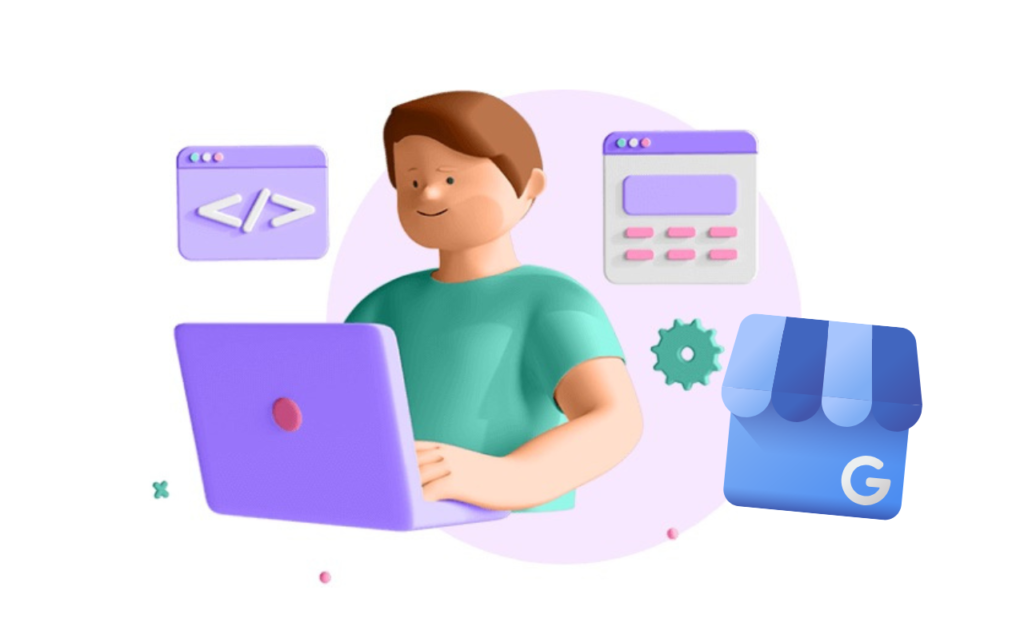“how to” set up a Google business profile
Setting up a Google business profile is a simple and effective way to promote your business and reach new customers online. In this post, we’ll walk you through the process step-by-step so you can get your profile up and running in no time.
First, go to the Google My Business website and click “Get on Google.” You’ll be prompted to sign in with your Google account, or create one if you don’t have one already. Once you’re logged in, you’ll be asked to enter your business name and address. Make sure the information you enter is accurate, as this is the information that will appear on your profile.
Next, you’ll be asked to verify your business. This is an important step, as it ensures that only legitimate businesses can create profiles. Google will send you a postcard with a verification code, which you’ll need to enter on the website to complete the process.
Once your business is verified, it’s time to customize your profile. You can add photos, a description of your business, and your hours of operation. You can also add links to your website, social media profiles, and other online resources. Be sure to include all relevant information, as this will make it easier for customers to find and contact you.
Finally, you can use Google’s tools to manage your profile and track your performance. You can see how many people have viewed your profile, how they found it, and how they interact with it. You can also respond to customer reviews, and track how your profile is performing in search results. With these tools, you can optimize your profile and reach more customers online.
In conclusion, setting up a Google business profile is an easy and effective way to promote your business online. By following these simple steps, you can get your profile up and running in no time and reach more customers than ever before. If you have any question feel free to reach out to me.
A quick step by Step bullet point Google Business Profile set up guide
- Go to the Google My Business website and click “Get on Google.”
- Sign in with your Google account or create one if you don’t have one already.
- Enter your business name and address and make sure the information is accurate.
- Verify your business by Google sending a postcard with a verification code.
- Customize your profile by adding photos, description of your business, and hours of operation.
- Add links to your website, social media profiles, and other online resources.
- Use Google’s tools to manage and track your profile’s performance.
- Optimize your profile and reach more customers online by monitoring and responding to customer reviews and tracking your profile’s performance in search results.